What are the best Diablo 4 tips for beginners? We’ve got all the most crucial tricks for you as you dive into the devilishly good RPG game – specifically if you’re a beginner to the long-running franchise. Having said that, it’s been over a decade since Diablo 3, so if you’ve been out of the game some time and are looking for a little refresher before your next Diablo adventure, there might just be a tip or two here for you, too.
As you can see from our Diablo 4 review, the series’ latest brings Diablo back to its best and is undoubtedly one of the best PC games of 2023. We have every Diablo 4 guide you could want, but if you’re just getting started, take a look at these tips we wish we’d known earlier. Give yourself every advantage and don’t get left behind as Lilith’s goons wreak havoc on you and your party with these D4 tips and tricks for beginners.
Test classes to find the best one to suit you
There are five Diablo 4 classes to choose from: Barbarian, Druid, Necromancer, Rogue, and Sorcerer, so you most likely want to choose a class that best suits your playstyle. Like to keep to a safe distance and do battle from afar? Then perhaps the Rogue or Sorcerer is for you. Want to go in heavy-handed and get up close and personal with your foes? Give the Barbarian a try.
You can have up to ten character slots in Diablo 4 though, so if you aren’t sure, then try them all out for a quest or two. With ten slots and five classes, you can even take them all out for a spin twice if that tickles your fancy. Try and add any more than ten, though, and find yourself facing off against one of the worst enemies of all – a Diablo 4 error code.
Unlock hotbar slots to maximize skill availability
Once you’ve found your main and embark on your journey through Kyovashad, you might notice that not all of your hot bar skill slots are immediately available to you. Once you spend your first one or two skill points – with one skill point gained each time you level up – your two right-hand slots will open, meaning you can equip two skills. The remaining four are locked until you reach level eight, at which point they unlock automatically and you’ll be able to assign the six skills that make up your best build, like those in our best Diablo 4 Barbarian build.
Spend points carefully to avoid wasting them
Taking the above point into consideration, make sure you spend your skill points carefully in the early stages of the game. As we address later, you can respec, but you still don’t want to waste skill points unlocking skills you can’t or won’t use. As you progress through the first seven levels, consider spending your skill points leveling up your two chosen skills, rather than getting carried away unlocking more than you can assign. You can then reassign some of those points once you reach level 8. If you’re using one of our best builds, like the best Diablo 4 Sorcerer build, you can always stick to the skill points we’ve assigned.
Respec for free until level 15
If you do buy any skills you don’t want or don’t gel with and wish to change your mind, you can respec in Diablo 4, though this does cost some gold.
There are two ways to respec in Diablo 4: one is to completely start from scratch, which erases all of your Diablo 4 skill tree history, the other is to reassign individual skills. Unless you’re absolutely certain you want to select all new skills, we’d recommend the latter, which is done by right-clicking on the skill you wish to have refunded. If you want to start again, we recommend just starting a new character – while you’ll have to complete the same quests again, it will give you the option of switching between builds while you establish which skills you prefer.
Play with friends for the best experience
While you can have success playing Diablo 4 as a solo player, there’s no denying that the best way to find success is to play with friends – not only is it just fun to play with a party of mates, but you need others for some of the more difficult Diablo 4 world boss and other challenges waiting for you on your adventure. Of course, you can play online with Diablo 4 crossplay, but we also asked if Diablo 4 couch co-op is available for PC players. Not only is it more fun to play with your friends, but each party member also gains an additional 5% experience bonus when completing missions and taking down enemies near each other.
Try a controller for more comfortable play
Diablo 4 controller support is excellent given the number of keys you’ll need to use on KBM. If you struggle with keybinds as it is, or start to have problems with wrist pain, we’d recommend playing with a controller on any PC game that supports it, to be honest, and Diablo 4 is no different.
Utilize waypoints and other key areas on the map
The Diablo 4 map is key to your success and is thankfully one of the more user-friendly maps around. Your minimap is super easy to use and keep an eye on as you head toward your next destination, but you can make it even better by activating a waypoint. Open up your main map by pressing ‘M’, and simply right-clicking your mouse on the point you want to head to will set up a waypoint and the quickest path – even if that waypoint is on an area of the map you’ve not yet explored.
You will also spot some colored areas on the map, either blue, yellow, or orange highlighted sections of the map. These all mean different things, and it helps to know what’s going on if you find yourself in one of these zones. A blue highlighted area shows you that a side quest item or NPC is located within, so you don’t need to look outside its boundaries. Yellow areas are the same for main quests, while orange zones show you that a world event is taking place – a public, online encounter that you can join in with others.
Pay attention to your gear’s stats for the best items
You might think it’s easy enough to upgrade your gear by looking out for green stats and picking the highest attack or protection, but the best item in your inventory isn’t always the best item. Higher-level gear comes with additional benefits, such as element resistance or bonus skills. When looking out for the best items to equip onto your character, bear these in mind – a lower protection chest piece with poison resistance might be better than a higher value one without when going up against Ashava, for example.
Know what your skills’ status ailments actually mean
Most skills, items, and aspects come with a status ailment of some kind, either positive or negative in effect, and these conditions can affect both players and foes. Knowing what each of them means and does is crucial to knowing how to use them to your advantage.
- Barrier – some skills or items can provide you with a barrier, such as the Sorcerer’s Ice Armor. Barriers provide protection by absorbing a percentage of damage dealt to you.
- Berserking – causes the affected to deal more damage and move faster, so is beneficial if you are the one inflicted.
- Blood Orb – can be dropped when using some skills, such as the Necromancer’s Hemorrhage, and can be picked up for a 15% boost to the maximum life of the recipient.
- Chilled – cold skills, like the Sorcerer’s Frost Bolt, can imbue enemies with the Chilled effect, which reduces their movement speed. Repeatedly chilling an enemy causes the Frozen status ailment.
- Crackling Energy – another dropped orb, this time with a negative effect on the person who picks it up, periodically damaging them. The Sorcerer’s Flickering Spark spell has a chance to drop Crackling Energy when cast.
- Dazed – allows the afflicted party to move, but they cannot attack or utilize abilities.
- Fortified – occurs when you have a greater amount of Fortified Life than Life, and causes you – or whoever is fortified – to take 10% less damage.
- Frozen – is applied to a character after they have been repeatedly Chilled, and, like Dazed, prevents the afflicted from attacking or using skills for a short time. Unlike Dazed though, Frozen enemies or players cannot move.
- Healthy – the status term for players or enemies with 80% or more of their maximum Life.
- Immune – prevents the affected character from taking damage for the duration, and any existing negative effects are removed.
- Injured – is the opposite of healthy, and applied to characters with less than 35% of their maximum Life.
- Overpower – takes the total of your Life and Fortified Life and deals damage to the sum of that amount.
- Stealth – prevents the affected characters from being targeted by attacks, but the status ailment is removed upon using a skill or taking damage from an indirect attack.
- Unstoppable – removes any control-impairing effects, and can be obtained from aspects, such as the Barbarian’s Aspect of the Iron Warrior.
- Vulnerable – increases the amount of damage taken by the afflicted by 20%.
Don’t die
OK, it might seem obvious to try and stay alive as much as possible – especially if you’re playing in Hardcore mode – but we’re only joking a little bit here. In all seriousness, every time you die your weapons and armor lose 10% of their durability, and it costs money and resources to fix them up again, so it’s really worthwhile keeping a close eye on that health bar when in combat, and upgrade your Diablo 4 healing potion as soon as possible.
Diablo 4 guides
The PCGamesN hive mind has been deep in Sanctuary before its release; we’ve slayed thousands of demons and come up with a multitude of in-depth tips, explainers, and general guides to make your life a little bit easier. Here is every Diablo 4 guide we have at PCGamesN:
- All Diablo 4 Altar of Lilith locations
- All Diablo 4 dungeon locations
- All Diablo 4 fast travel points
- All Diablo 4 gems and their stats
- All Diablo 4 shrines explained
- All Diablo 4 Stronghold locations
- All Diablo 4 weapons and unique effects
- Best Diablo 4 Druid build
- Best Diablo 4 Necromancer build
- Best Diablo 4 Rogue build
- Best Diablo 4 settings and PC options
- Can you play Diablo 4 solo
- Diablo 4 battle pass details, pricing, and more
- Diablo 4 Butcher location, how to kill, and rewards
- Diablo 4 cross-progression explained
- Diablo 4 early access start time
- Diablo 4 elixirs and potions explained
- Diablo 4 error code 315306 and how to fix unable to find valid license
- Diablo 4 Helltide events explained
- Diablo 4 item rarity levels – colors and affixes explained
- Diablo 4 loot system explained
- Diablo 4 map – all regions
- Diablo 4 max level cap
- Diablo 4 mounts
- Diablo 4 multiplayer explained
- Diablo 4 Obols explained
- Diablo 4 preload times explained
- Diablo 4 PvP and Fields of Hatred explained
- Diablo 4 release date and launch times
- Diablo 4 Renown system explained
- Diablo 4 respec explained
- Diablo 4 Rogue class, skills, and imbue system explained
- Diablo 4 runes and runewords explained
- Diablo 4 salvage, materials, and how it works
- Diablo 4 Sorcerer build
- Diablo 4 Sorceress class – the best stats, skills, and talents
- Diablo 4 system requirements
- Diablo 4 transmog system explained
- Diablo 4 world tiers explained
- How long is Diablo 4 – length and time to beat
- How to find Diablo 4 Whispering Keys
- How to get Diablo 4 Twitch drops and Primal Instinct mount
- How to solve Diablo 4 Secrets of the Spring riddle
- How to unlock the Diablo 4 KFC cosmetics
- Is Diablo 4 down? Current server status
- Is Diablo 4 on Game Pass?
- Is there a Diablo 4 offline mode?
- The best Diablo 4 builds according to Blizzard and us
- When does Diablo 4 Season 1 start?
- Diablo 4 review
And that’s all we have for our Diablo 4 tips guide. Of course, there’s much more to the world of Diablo 4 than this list could possibly cover, but these are the most important things we wish we’d known when we were getting started in Sanctuary for the first time. While the list above has a lot to go through, you might also be wondering whether Diablo 4 is Steam Deck compatible, and, if you’re ready to think about it yet, what’s waiting for you in the Diablo 4 endgame to keep players coming back year after year, just as the previous games in the series have done so well.
Diablo 4 tips and tricks guide for beginners
Source: Maharot News



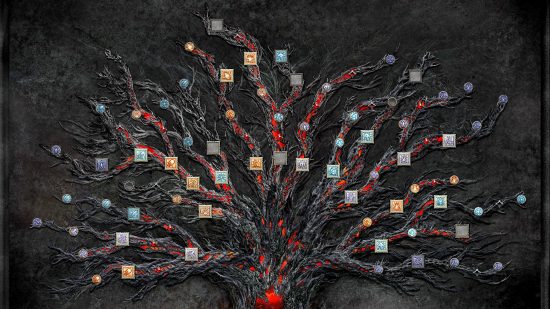


No comments:
Post a Comment