Warzone 2 proximity chat is just one of several new features coming to the free PC game, providing additional immersion while you’re making your way through the expansive Warzone 2 map. However, while it allows you to seamlessly coordinate with members of your team in the immediate vicinity, there’s also the danger that an enemy combatant could overhear and successfully pinpoint your location.
Of course, you can also use Warzone 2 proximity chat in your favour by coordinating with your team to feed the enemy bad intel, baiting them into making mistakes that could cost them the match. But how exactly does it work, and is there a means of disabling it? To answer these questions, here’s the lowdown on the Warzone 2 proximity chat.
Does Warzone 2 have proximity chat?
Yes, Warzone 2 includes proximity chat. In fact, proximity chat is enabled by default, so if you’re planning on using a microphone during a competitive match, we recommend not getting too chatty on live comms. This extends to the Warzone 2 DMZ mode, an exfil gameplay format that’s entirely new to the battle royale game.
How to turn off Warzone 2 proximity chat
If you’d rather not have the hassle of needing to worry about this feature, you can turn it off. To disable Warzone 2 proximity chat, you need to do the following:
- Go to the settings menu.
- Click on the audio tab on the left side of the screen, which has a speakers icon.
- Scroll down to the voice chat section and toggle the proximity chat switch to the Off position.
That’s all we know about the Warzone 2 proximity chat feature for the time being. If you’re curious about what other new features have been introduced, take a gander at how to extract information from enemies in Warzone 2 interrogations successfully and what you can expect to find in the Warzone 2 Strongholds and Black Sites scattered across Al Mazrah. Finally, we recommend checking out the best Warzone 2 loadouts on offer, which can help you escape from the Warzone 2 Gulag much faster.
How Warzone 2 proximity chat works
Source: Maharot News

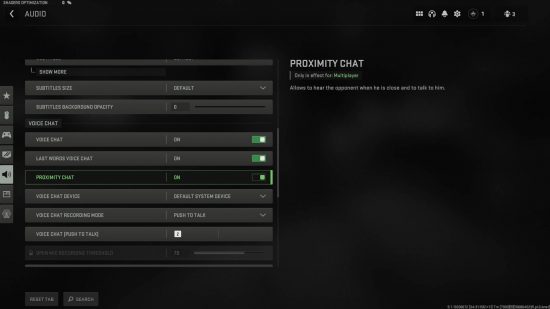
No comments:
Post a Comment